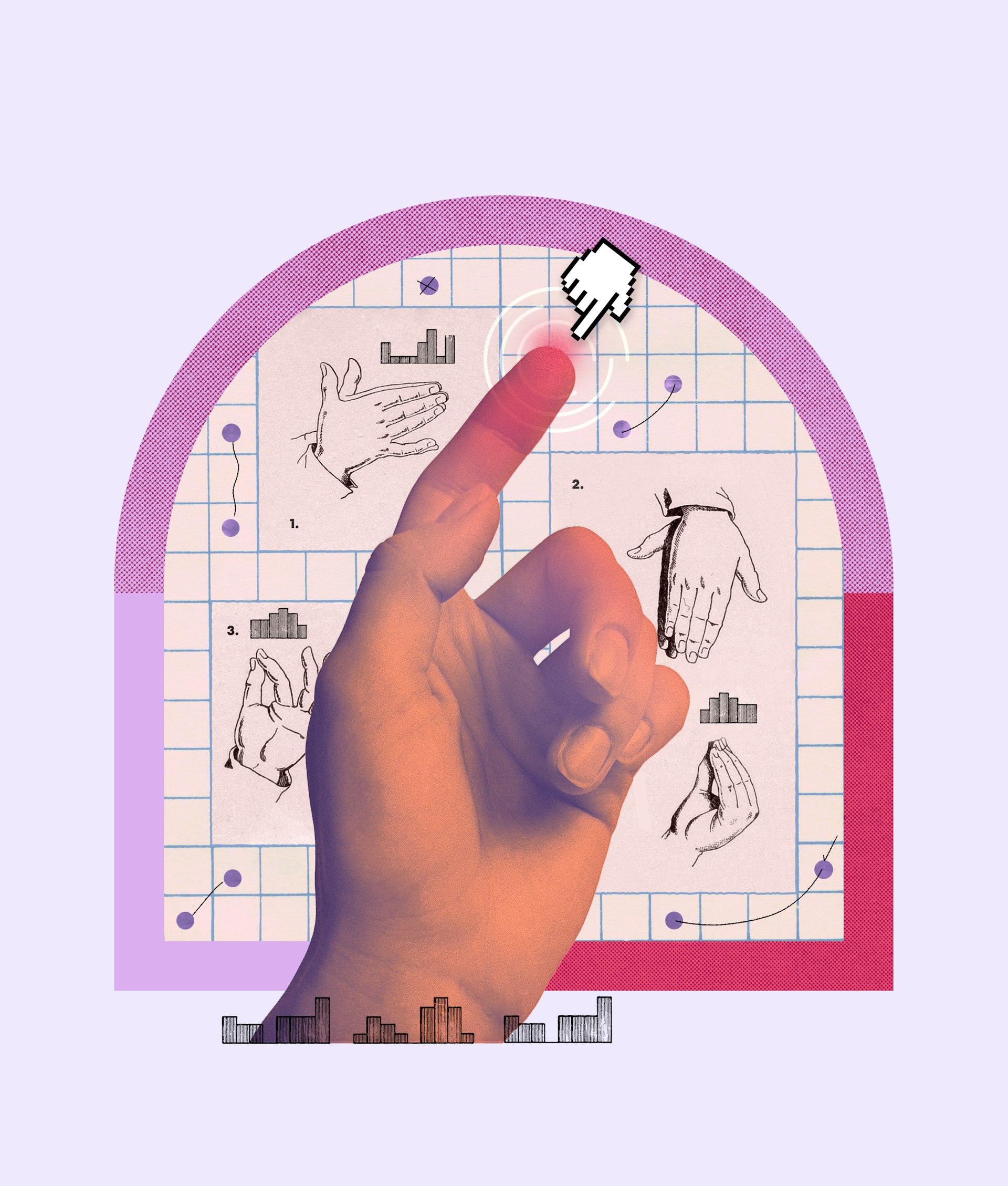Self-select investments
Add your choice of over 150 companies and exchange-traded funds (ETFs) listed on NZ and US exchanges to your KiwiSaver investment plan.

The choice you’ve been waiting for
On top of your base fund mix, you can add your own choice of over 150 NZ and US-listed companies and ETFs to your investment plan—aka your picks!
Express your values
Add the companies and funds you believe in, and gain more transparency over the investments in your KiwiSaver portfolio.

Fine tune to your goals
Adapt your plan to where you’re at—whether you’re just starting out, preparing to buy your first home, or getting ready for retirement.

Get hands-on
Play an active role in managing your KiwiSaver portfolio, with the flexibility to change your picks whenever you’d like to.
Available now
US self-select
Get even more choice with the biggest companies and funds The States has to offer, ripe for the picking.
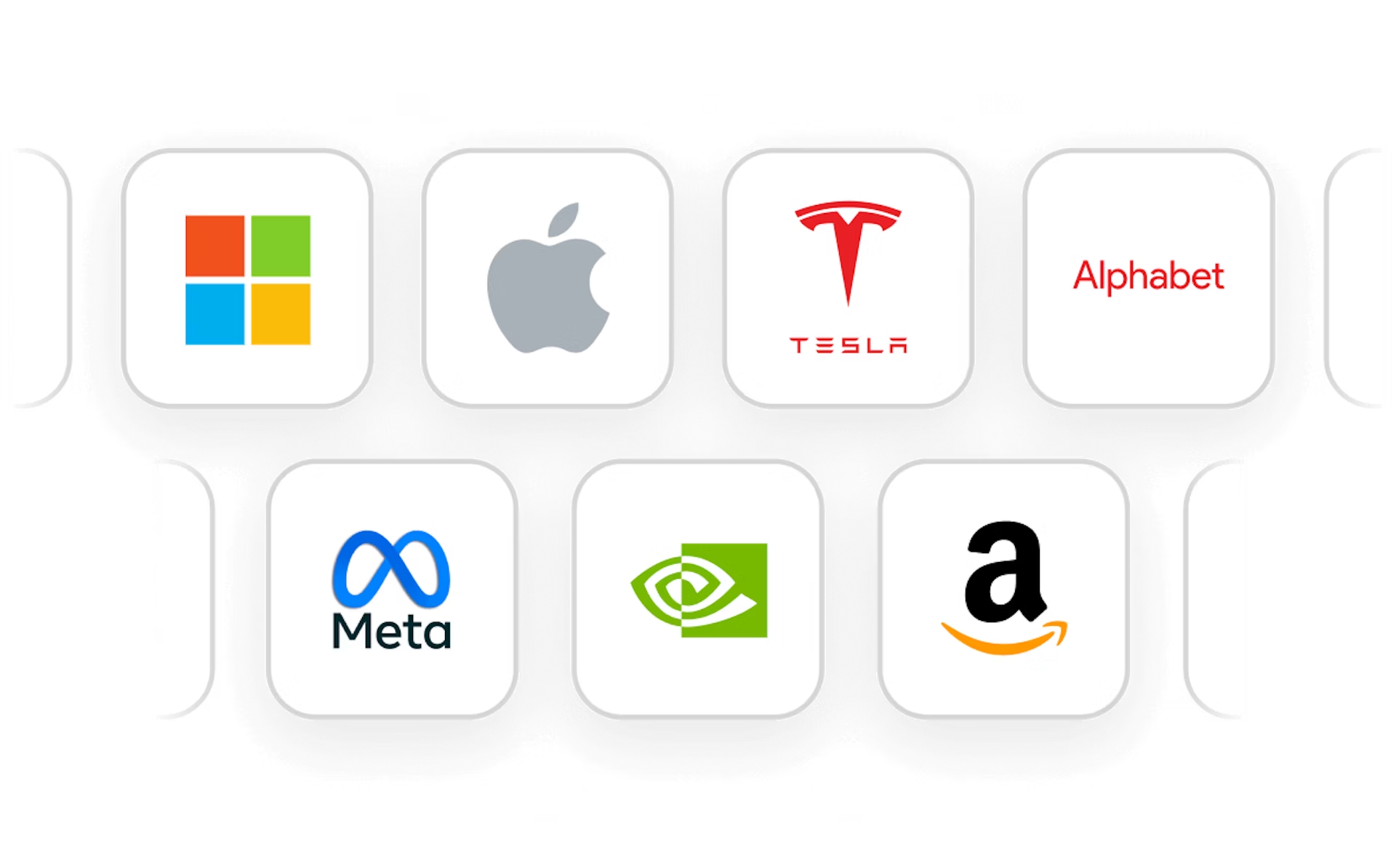
What you can pick
You’ve got the choice of over 150 NZ and US-listed companies and exchange-traded funds (ETFs). Pick as many or as few as you like.
For more info about each investment, check out the Investment Options Supplement (IOS) on our documents page.
When buying or selling US picks, you’ll be charged a 0.50% currency exchange fee.
Search investments
Self-select with confidence
We’ll guide you through adding your own picks to your investment plan, and help you keep on top of your KiwiSaver portfolio as the value of your investments change over time.
Diversification made easy
You can allocate up to half of your investment plan to your own picks, to a max of 5% in each pick. These limits help to keep your investment plan diversified.

Manage your risk
Get a sense of how risky your investment plan is, and adjust it to a level you’re comfortable with, using the built-in risk indicator.
Check in, change up
As your contributions roll in, they’ll be invested according to your investment plan. You can change how much goes into any of your picks at any time.
Have a go at making a plan
See what an investment plan that’s as unique as you are could look like. Then, if you’re keen, use it to join straight away—or save it for later.
- Agriculture and fisheries
- Banking and finance
- Bonds and fixed income
- Crypto
- Energy and utilities
- Food and drink
- Healthcare
- Index funds
- Infrastructure
- Manufacturing
- Media
- Mining, oil and gas
- Property
- Responsible
- Retail
- Services
- Strategic funds
- Technology
- Tourism
- Transport
Fees
Your fees will flex based on what you pick, and how much you personalise your portfolio.
Documents
Product disclosure statement (PDS), fund updates, reports, statements, and policies.
Tax
We’ll report and pay tax at your prescribed investor rate (PIR) for you. You don’t need to lift a finger!
Learn more about self-select
Get up to speed on self-select KiwiSaver schemes
Now for the legal bit
Investing involves risk. You aren’t guaranteed to make money, and you might lose the money you start with. We don’t provide personalised advice or recommendations. Any information we provide is general only and current at the time written. You should consider seeking independent legal, financial, taxation or other advice when considering whether an investment is appropriate for your objectives, financial situation or needs.
Sharesies Investment Management Limited is the issuer of the Sharesies KiwiSaver Scheme. The product disclosure statement (PDS) for the Sharesies KiwiSaver Scheme has been lodged, and may be viewed on the Disclose Register or on our documents page.